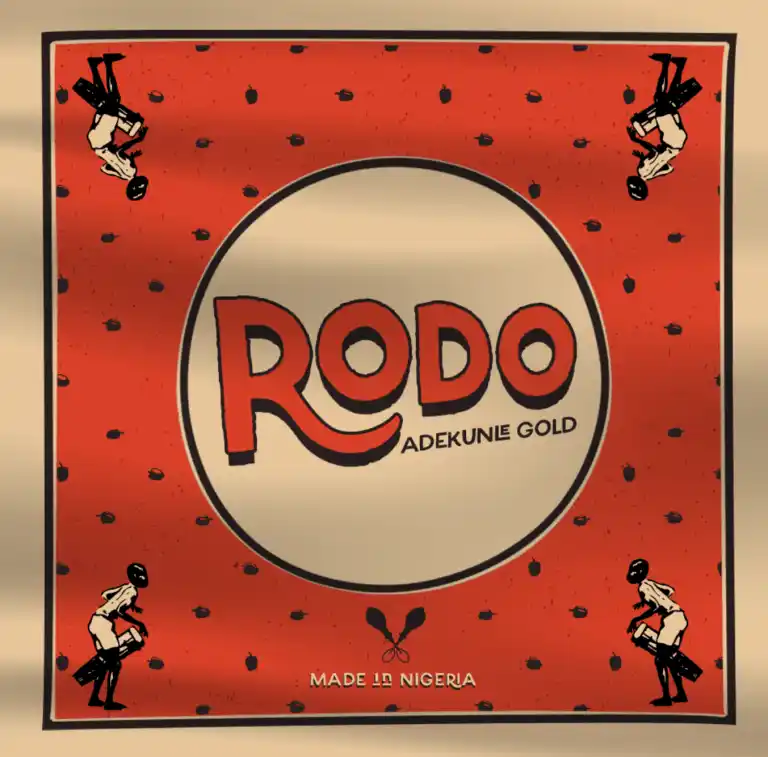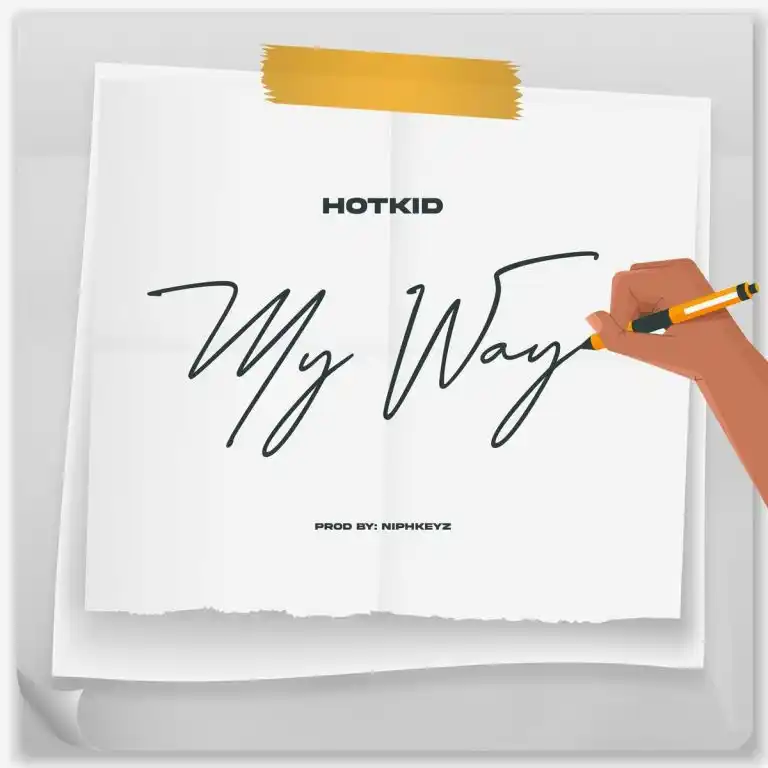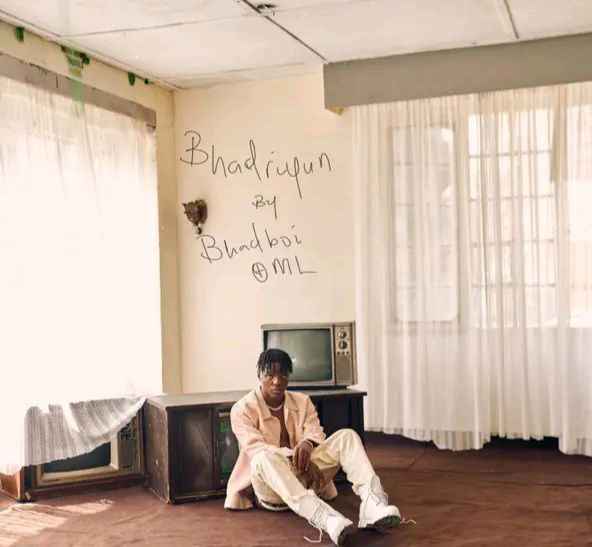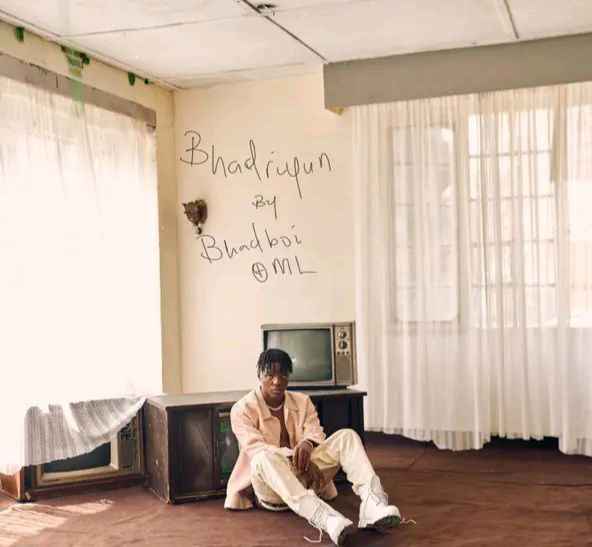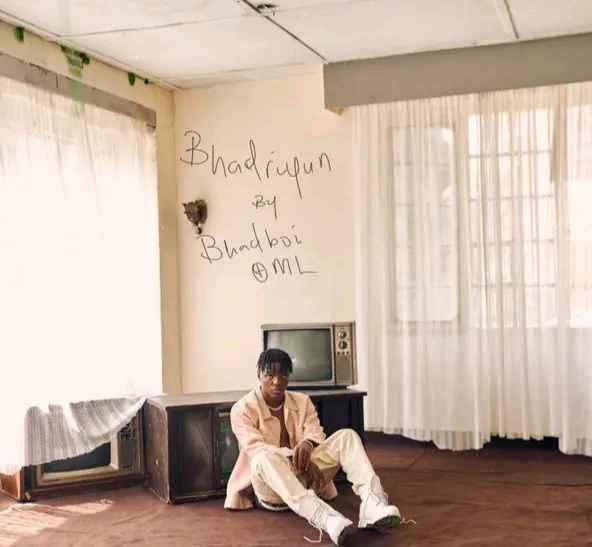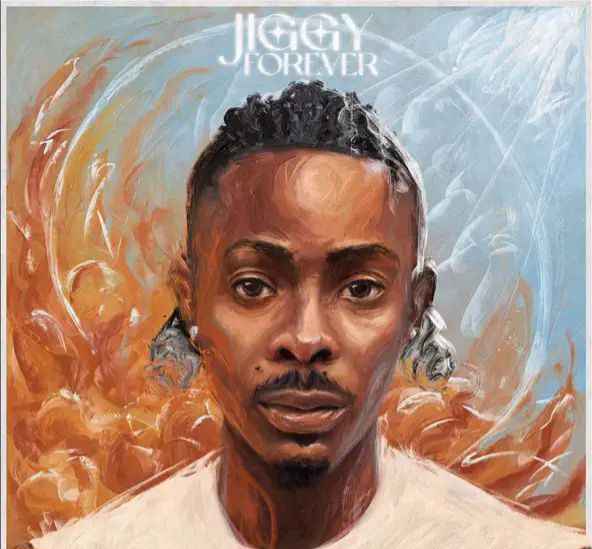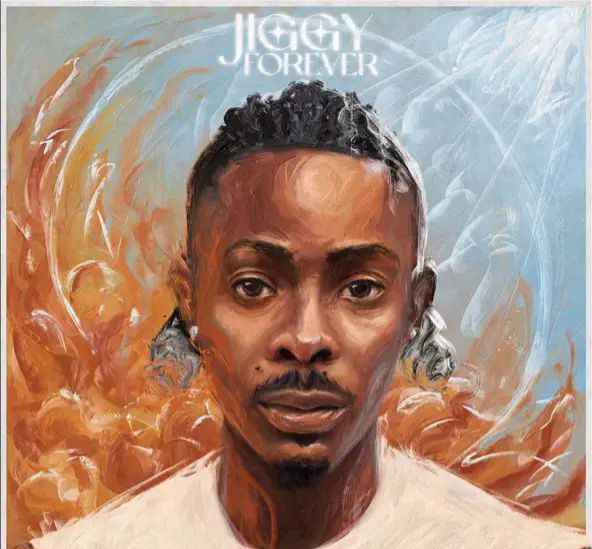Tips: Browse With GLO Unlimited + YourFreedom VPN

Features of Glo Unlimited Browsing Tips
Glo is here again with another clean tips. As you know we have been experiencing free browsing from GLO ever since.
I’m yet to exhaust my glo oga sim that I activated 30GB for 400 Naira.
For few days now, I have been enjoying this tips too on my laptop. Sorry guys it’s coming late.
Features of Glo + YourFreedom VPN Tips
- Firstly you need to get YourFreedom VPN Pro account
- Get the Config file for the cheat – Download here (Config doesn’t expire).
- Get a GLO SIM without data.
- To enjoy better speed without hinderances, use GLO 4G SIM to be precise.
- Get YourFreedom android (apk) app, it’s on play store.
- The Browsing speed is superb, it’s a bit fast when downloading with it.
- This Free Tips is working without limit!
[mks_button size=”large” title=”DOWNLOAD CONFIG FILE” style=”squared” url=”http://www.mediafire.com/file/qvvl9sxz9v8hjod/GLO_UNLIMITED_Entclassblog.com.cfg/file” target=”_blank” bg_color=”#0066bf” txt_color=”#FFFFFF” icon=”fa-file-text” icon_type=”fa” nofollow=”0″]
Get YourFreedom VPN + Activation
- Using a VPN visit www.your-freedom.net.
- Create an account, then subscribe to “MobilePlus” package. Costs around $2 through PayPal.
- Go to the downloaded YourFreedom apk installed on your phone, then import the Config file you downloaded above in YourFreedom vpn, clicking; Configure > Backup/Restore > Load Config, then locate the config file and import it.
- Add your premium account details you created with YourFreedom, input your details like username & password, follow this instruction: Configure > Account Information.
- Go to the main page and click on Start Connection.
- Within few seconds, the connection should begin.
You can Start Browsing for FRRE!
[mks_button size=”large” title=”DOWNLOAD YOURFREEDOM APK” style=”squared” url=”https://play.google.com/store/apps/details?id=de.resolution.yf_android” target=”_blank” bg_color=”#0066bf” txt_color=”#FFFFFF” icon=”fa-file-text” icon_type=”fa” nofollow=”0″]